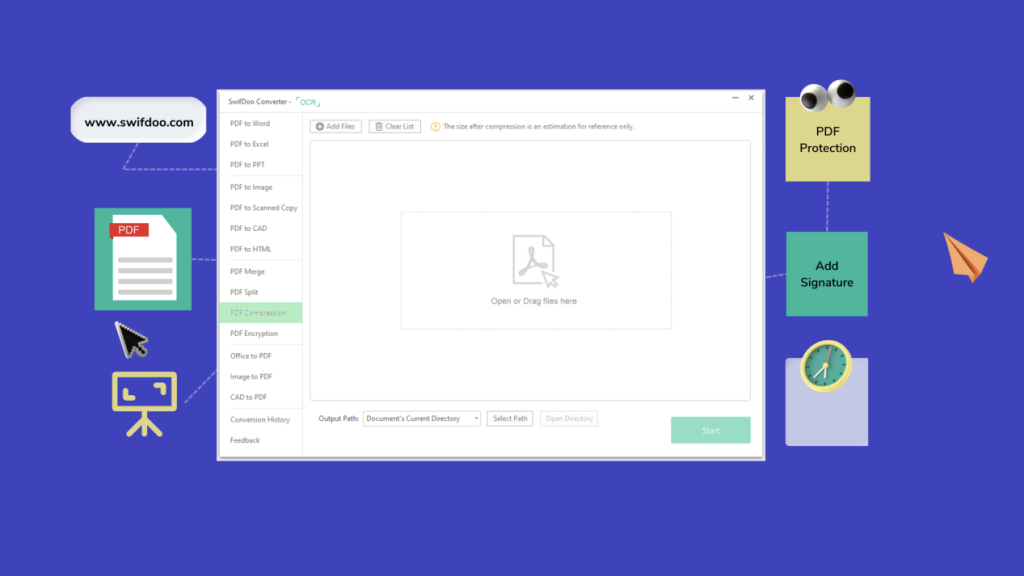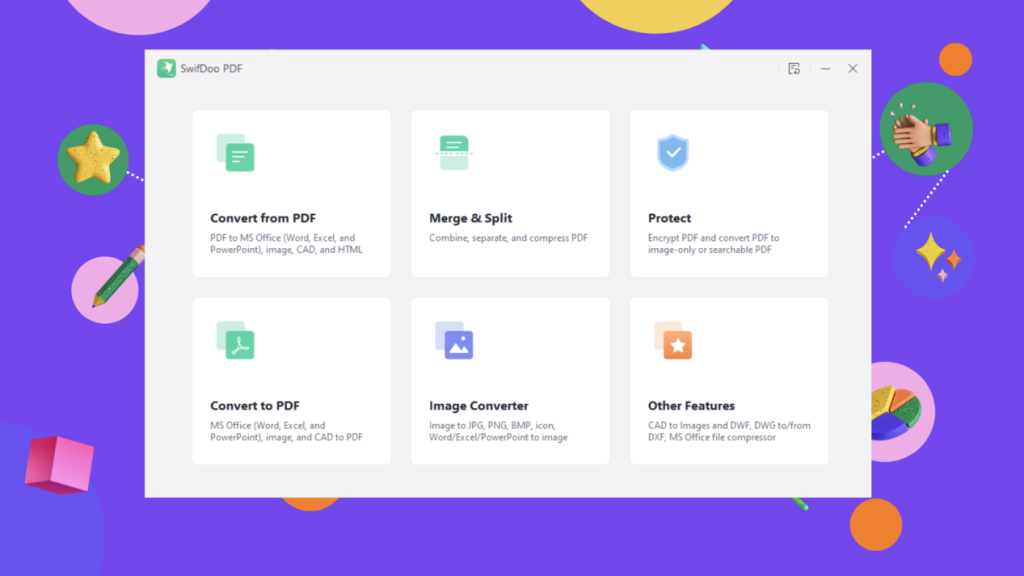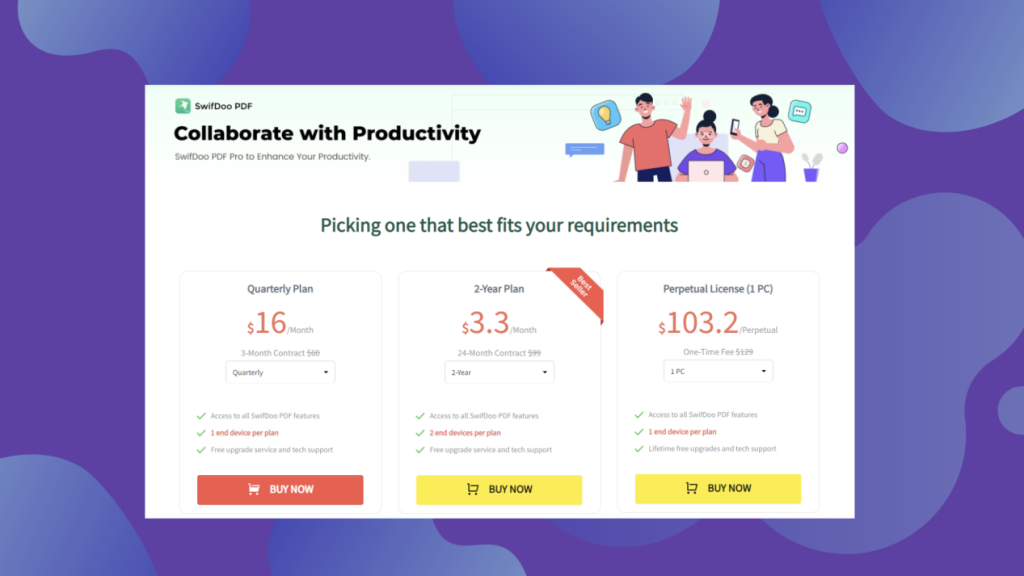We’re sure that when it comes to editing PDF documents, not many will want to pay the exorbitant subscription fee for Adobe Acrobat DC.
In fact, there is no need, as we have come across many PDF editors that allow you to edit PDF files even for free.
Some of these are online tools that work right in your web browser, so all you have to do is upload the PDF file to the website, make the changes you want. This is the quick way, but often an online editor is not as well presented as its desktop counterpart in our case of SwifDoo PDF, which usually has a much wider range of abilities.
SwifDoo PDF: Interface
SwifDoo PDF is a bunch of PDF features linked together through a common interface, which is an all-in-one unified tool. The interface is incredibly easy to get to grips with, and no matter what tool you use, it should be immediately obvious how to get the job done.
All options and configuration settings are located in a clear menu, from which the program has quick access to the necessary settings. All possibilities are described in detail in a user manual, and they also have many video tutorials on the official website. This PDF editor’s interface is easy to use and has very quick access to all the necessary tools.
SwifDoo PDF: Key features
It only takes a few minutes to get used to how SwifDoo PDF works and has plenty of features right out of the box. It tries to solve a serious problem that many users face when working with PDF files: What can you do if you want to change the text by exporting it to a Word document? It only partially succeeds and may not be suitable for you depending on your requirements.
Here is a list of the SwifDoo PDF editor’s main features.
- PDF reader and editor
- Text boxes
- Combine PDF
- Encryption/decryption
- Annotations and comments
- Data protection
- Convert PDF
- OCR feature
- Print PDF
In order to guarantee efficient operating procedures, the SwifDoo PDF program and its feature packages ensure that functions are precisely tailored to every single needs.
SwifDoo PDF: the Free online PDF converter
Converting a PDF means that it will no longer be a PDF and will instead open in a program other than a PDF reader. Most people who want to convert a PDF file to another format are interested in doing so so that they can edit the content of the PDF.
Alternatively, if you want a non-PDF file to be a PDF file, you can use a PDF creator. These types of tools can take things like images, e-books, and Microsoft Word documents and export them to PDF format, which allows them to be opened in a PDF or eBook reader.
The distinguishing feature of the SwifDoo PDF online converter is the fact that the entire interface is available via a web browser, which facilitates both configuration and use of the interface. In addition, there is no need to install additional applications and other software, and it is completely free.
SwifDoo PDF: Price and availability
This SwifDoo PDF review helps you find your perfect PDF editor companion. It offers a 15-day free trial to test how it works. This gives you the opportunity to tell if this one suits you needs.
SwifDoo PDF offers a wide range of useful editing features at a fraction of the cost of Acrobat. The user chooses between month-span solution and premium yearly and lifetime versions. The basic solutions are offered at $20 per month, $60 for a quarterly pro, $69 per year, and $99 for a 2-year deal. The fee for a perpetual license is $129.00 for SwifDoo PDF perpetual 1-PC and $159.00 for SwifDoo PDF perpetual 2-PC pro.
If you’re looking for a specific collection of tools but don’t want to spend a lot of money, SwifDoo might be the right option for you.
The SwifDoo PDF online converter is available for across all systems, while the desktop PDF editor is in a significant way only supported on Windows at the moment, it is well compatible with an old Windows PC though.
SwifDoo PDF is for the masses
SwifDoo PDF is much more convenient than the most classic PDF editors. With SwifDoo, you can convert a PDF document to Word in just few mouse clicks. The program converts both text and images while preserving the content of PDF files.
Most PDF to Excel software is now only available in English, which is a hassle if you own or work for an international corporation. Looking for a language solution? There is also SwifDoo PDF. This program is not only a fantastic converter in itself, but also supports more than 14 languages such as German, French, Italian and Spanish in this case.
SwifDoo PDF gives the user the ability to manage the entire PDF files using a single interface. The great value of the SwifDoo PDF software is the unprecedented ease of use, both for individuals and businesses. It’s not an all-in-one PDF driver for the office, but it has enough features to make it a good starting point for a PDF editor.
Final verdict
It is not easy to find a truly free PDF editor that allows you not only to edit the text in PDF format, but also to add your own text, change images or add your own graphics, add signature and so on. SwifDoo PDF is a mix of the best PDF editor that include all these features and more.
For more advanced users, there are paid programs with a lot of interesting solutions. The SwifDoo PDF editor is extremely intuitive and its operation is pleasant. Thanks to it, you can eliminate many inconveniences that occur during the broadly understood editing of PDF files.